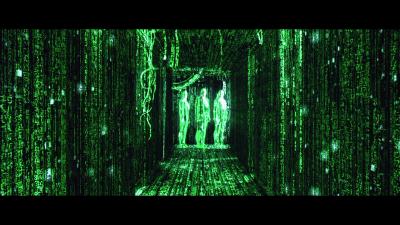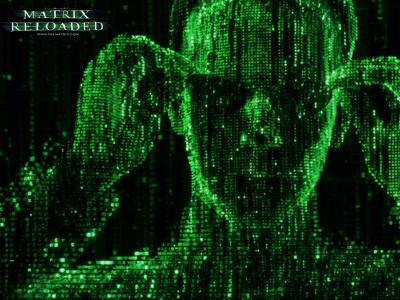Easy mode
- Use https://element.wetfish.chat (WEB-BASED CLIENT) to sign up for an account
- Verify your email address
- Chat on the website!
How to join a channel
- Look at the sidebar on the left, and you'll see a "+" button
- Click the "+" button and select "Join Public Room"
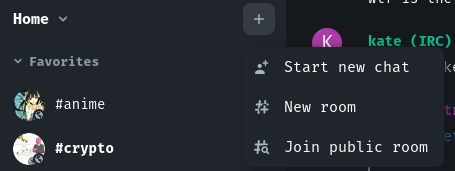
- Now you should be able to see a list of a bunch of channels!
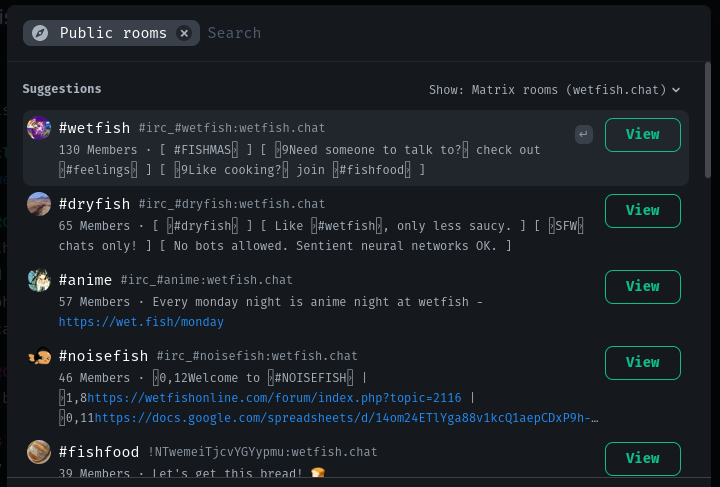
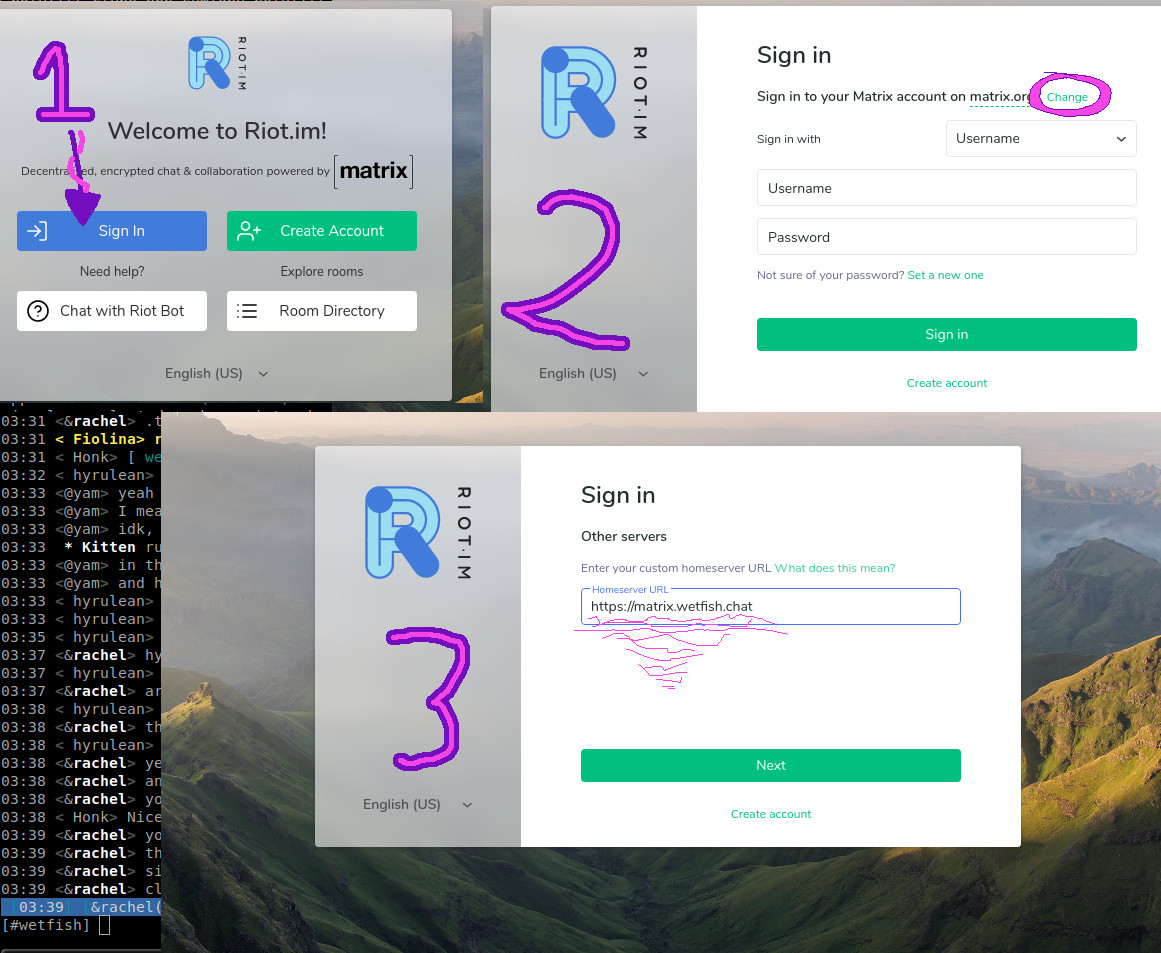
Nerd mode on a desktop
- First follow the instructions in Easy Mode to register an account
- Then go to the Element.io website and install their desktop app
- On the login screen, select "custom" and change your homeserver to https://matrix.wetfish.chat
Mobile app for chatting on the go
- You can use the official Element app Android / iOS
- On the login screen, select "custom" and change your homeserver to https://matrix.wetfish.chat (!!! TODO !!! Annotated screenshots of this)
How to change the nick that people see in IRC
Your display name in matrix can be different from the name that people see in IRC. This might be because the matrix server automatically adds a suffix to your name like "rachel[m]" or "rachel|m", or if there is a nickname collision and a sequential number gets appended to your name.
Hey shut up with all this nerdy shit an tell me what to do!
ALRIGHT FINE
okay so
you go to the "Wetfish IRC Bridge Status" room in your matrix room list, that's where you can talk to the IRC bridge bot. Type !help to see all the commands you can use.
THAT'S STILL NOT WHAT I WANT
ok fuck
just type !nick username like !nick LemonRising
BUT I CAME HERE FOR SCROLLING GREEN STUFF
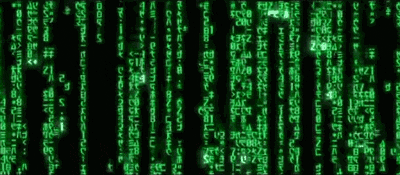
blankerprg nice /home/moses/cmatrix -ab -u8 -s
idle 120 blanker
ewwww I don't use text consoles
Jamie Zawinski has you covered: https://www.jwz.org/xscreensaver/screenshots/ then look for 'xmatrix' and 'GLMatrix'. it's been ported to macOS, iOS, Android ("living wallpaper" or "dreaming" modes) and Linux.
I need something better than this:

Here are some reference pictures:
Here are some fish pictures:
https://en.wikipedia.org/wiki/File:Ocellaris_clownfish.JPG
https://en.wikipedia.org/wiki/File:Clown_Fish_Swimming.jpg