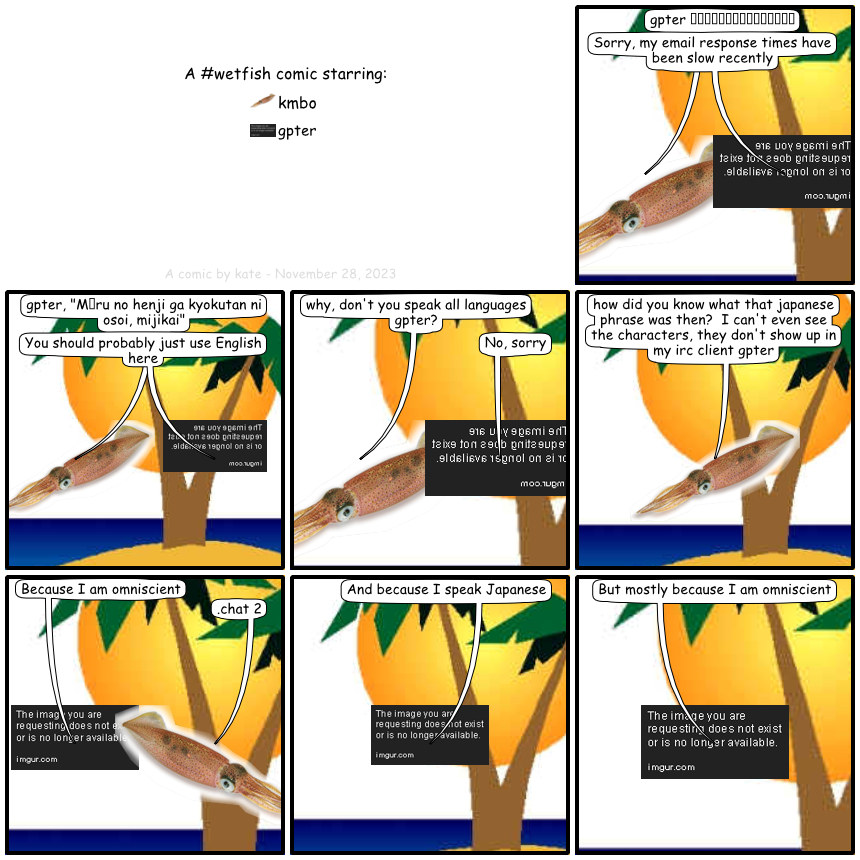Here is a short description of how to use
Kate's GPTer:
| Command | Description |
| .chat | Generate the next line using the channel's chat history as a prompt. |
| .chat blah | when you do .chat blah, it adds to that prompt a last line containing "blah" but "blah" isn't added to the per-chat history buffer. so it's like a temporary thing. |
| .chatas kate | when you do .chatas kate, it generates the next line but starting with "<kate>" so it simulates what kate would say next |
| .chatas kate blah | when you do .chatas kate blah, it does the same thing as .chat blah but also adds "<kate>" for the next line, so it's like what kate would say in response to blah |
| .complete kate blah | when you do .complete kate blah, it takes <kate> blah ... and fills in the "..." part and prints it out |
Additionally, you can prepend any above command with a "clean", like ".cleanchatas", to ignore the channel's chat history and perform any completions from a blank slate.
| !! TEXT | Escapes TEXT. GPTer will ignore anything written on this line entirely. |
| .nick NAME | Set GPTer's nickname. GPTer will talk as this person. Like .chatas but permanant. Default is gpter. |
| .history TRIM_START TRIM_TARGET | Set the maximum history length to TRIM_START and trim it down to TRIM_TARGET each time it reaches it. Default is 800 200. |
| .spoof NICK TEXT | Make GPTer think that the TEXT you typed was typed by NICK (can be supplied as gpter). |
| .wipe | Clear GPTer's history. |
| .temp TEMPERATURE [REPETITION_PENALTY] | |
| .fill based | gender | letterman | opposite | poem | rate_abuse | translate text="TEXT" | Cool stuff. |