Download
- Download HexChat from their website - https://hexchat.github.io/
- Or use this - Direct download link
Network setup
- When running HexChat for the first time, you'll see a network list (see screenshot below)
- Click the "Add" button
- A box called "New Network" should appear in the list, you can rename this by typing "wetfish" and then press the enter key on your keyboard to save the new name
- Now click the "Edit" button and a server window should appear
- Click where it says "newserver/6667" and type "irc.wetfish.net/6697" and then press enter to save it
- Check the "Use SSL" checkbox
Channel setup
- Click on the "Autojoin channels" tab and then press the "Add" button
- Type "#wetfish" and then press enter
- Add any additional channels you want to join
Final steps
- Click the close button in the network editor
- Click the connect button in the network list
That's it!! You did it!!! You're a hacker now!!!
Screenshots
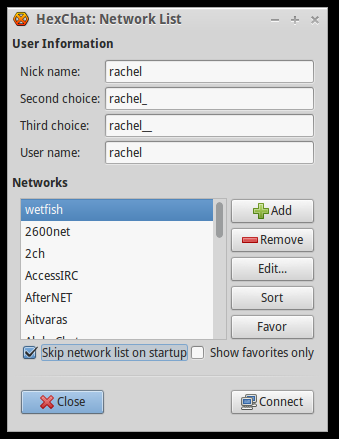
HexChat network list
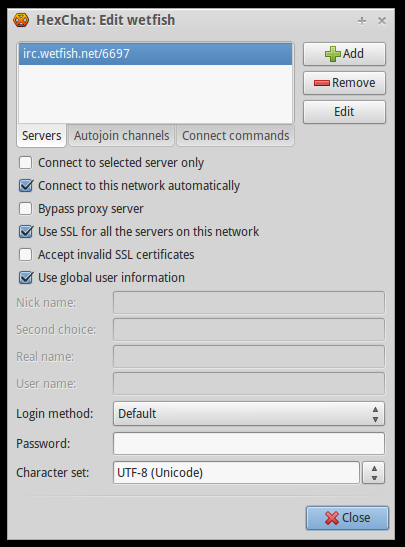
HexChat server setup
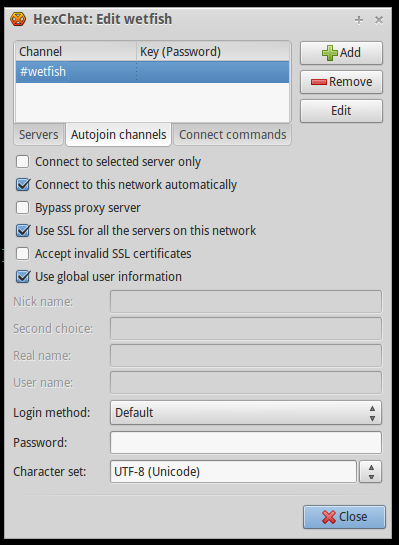
HexChat channel setup
